- Kali Linux: Wifite is included in Kali Linux distributions.
- Compatible WiFi Adapter: A USB WiFi adapter that supports monitor mode and packet injection (e.g., Alfa AWUS036NHA).
- Root Access: You need to run Wifite with root privileges.
Steps to Use Wifite
1. Install Wifite (if not pre-installed)
Wifite typically comes pre-installed with Kali Linux. If you need to install it:
bash
sudo apt-get update
sudo apt-get install wifite
2. Connect the WiFi Adapter
- Plug in your compatible WiFi adapter to your computer.
3. Launch Wifite
- Open a terminal and start Wifite with the following command:
bash
sudo wifite
4. Scan for Networks
- Wifite will automatically scan for nearby WiFi networks. It will display a list of available networks along with their details, such as:
- BSSID (MAC address of the access point)
- Signal strength
- Encryption type (WPA, WPA2, etc.)
5. Select a Target Network
- Wifite allows you to select a network by entering the corresponding number. If you want to attack multiple networks, you can select them as well.
6. Capture Handshake
- Wifite will attempt to capture the handshake automatically. It may use deauthentication attacks to force clients to reconnect, allowing the capture of the handshake.
- If successful, Wifite will save the handshake in a
.capfile for later cracking.
7. Crack the Password
- Wifite can attempt to crack the captured handshake using built-in wordlists or specified ones.
- If it doesn’t succeed automatically, you can use tools like
aircrack-ngmanually:
bash
aircrack-ng [FILE_NAME].cap -w [WORDLIST_PATH]
8. Review Results
- If the password is cracked, it will be displayed in the terminal.
Tips for Successful Attacks
- Use a good wordlist: A comprehensive wordlist like
rockyou.txtcan improve your chances of cracking the password. - Monitor Mode: Ensure your WiFi adapter is in monitor mode for effective packet capture.
- Signal Strength: Focus on networks with strong signals for better capture success.
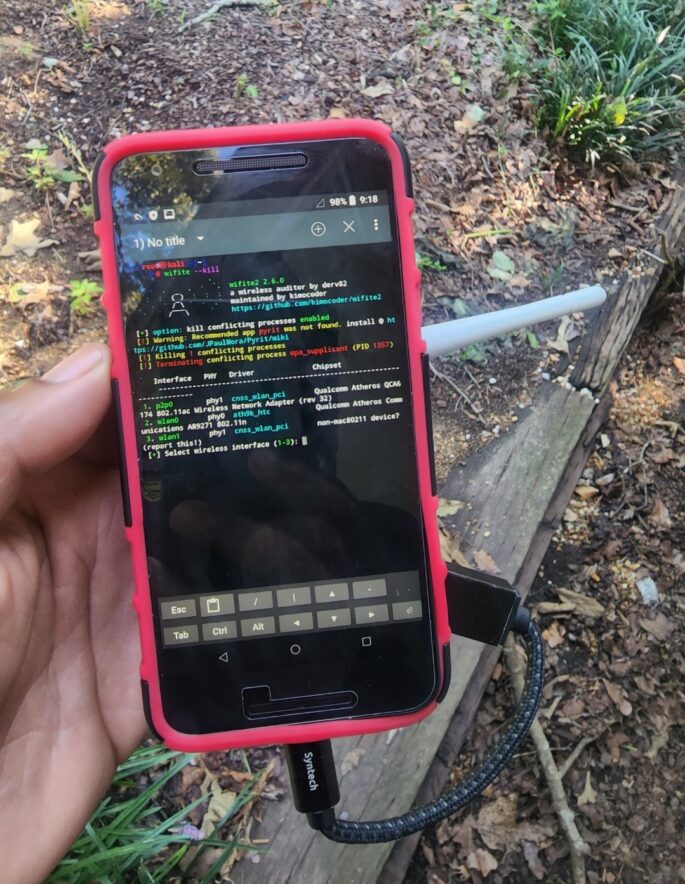


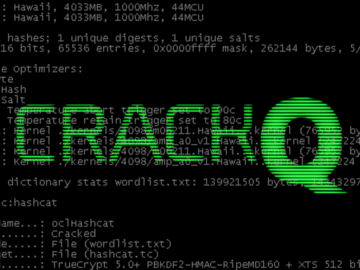
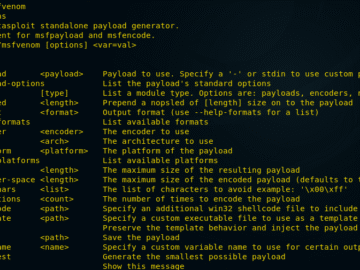









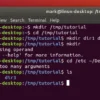


 HACK RF RADIO AND NET HUNTER PHONE
HACK RF RADIO AND NET HUNTER PHONE



 USING WIGLE + WIFITE + ALFA ADAPTER
USING WIGLE + WIFITE + ALFA ADAPTER
 Daily practice and real-time application is key to perfection
Daily practice and real-time application is key to perfection